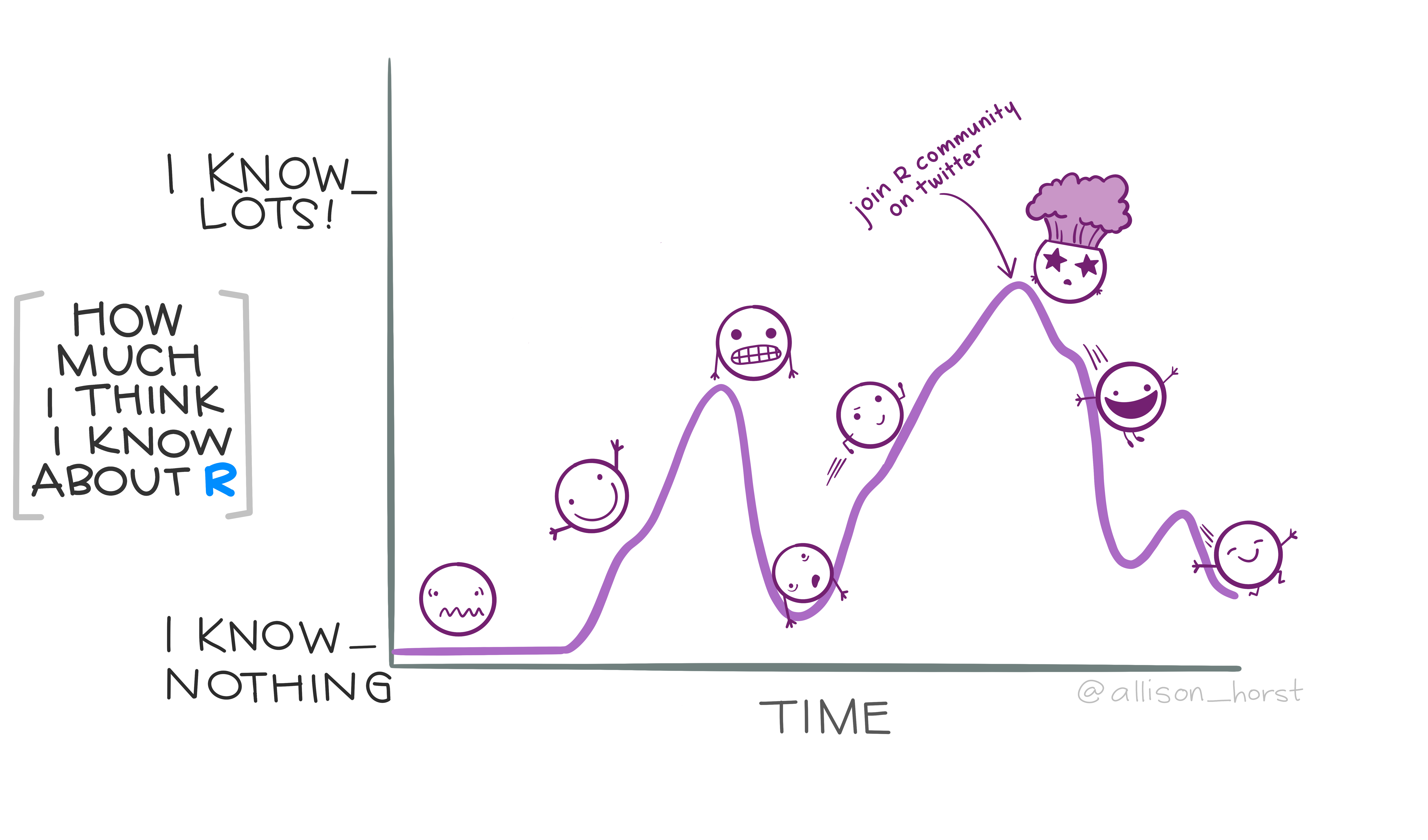
mutate + if else = new conditional variable
I keep googling these slides by David Ranzolin each time I try to combine mutate with ifelse to create a new variable that is conditional on values in other variables.
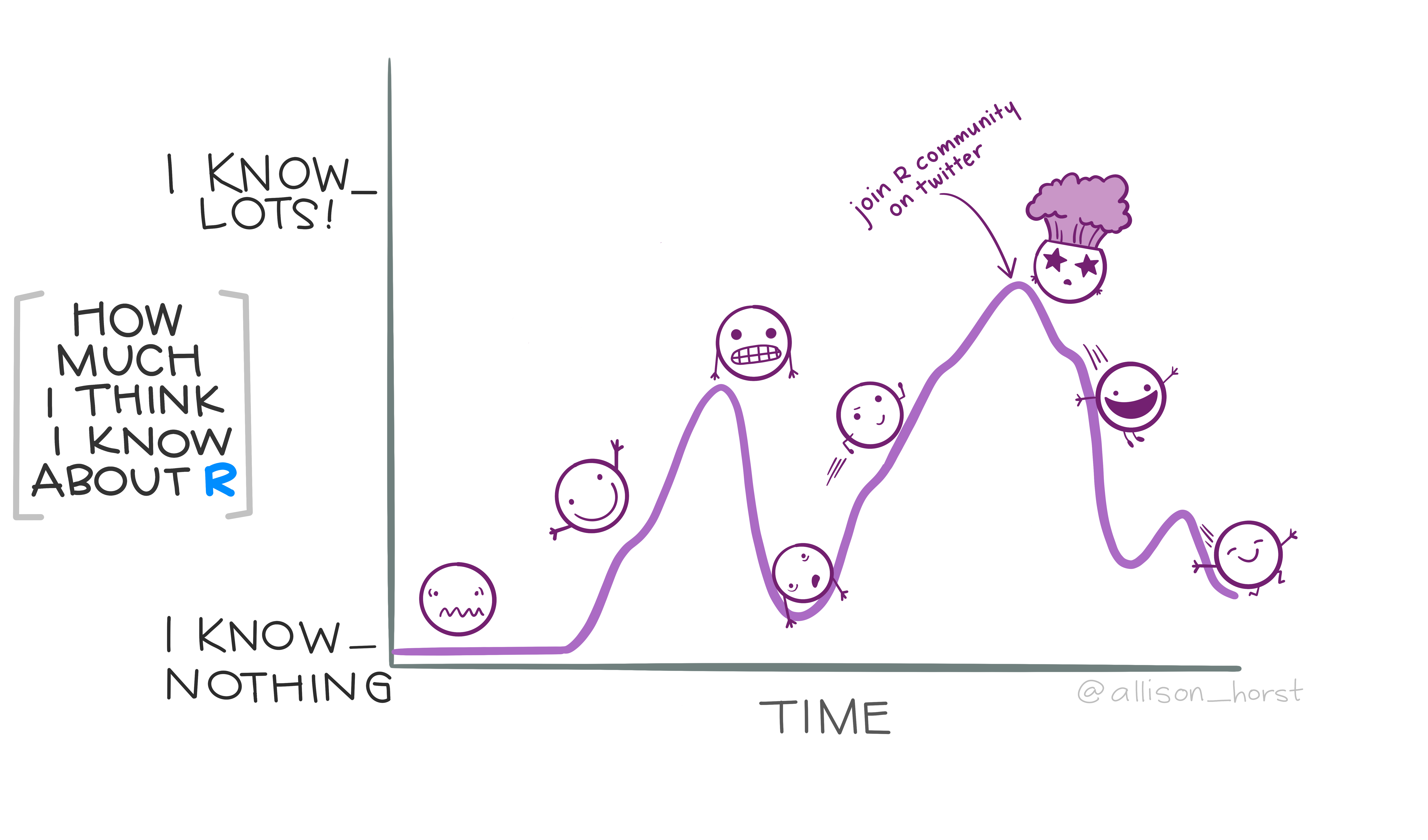
I keep googling these slides by David Ranzolin each time I try to combine mutate with ifelse to create a new variable that is conditional on values in other variables.
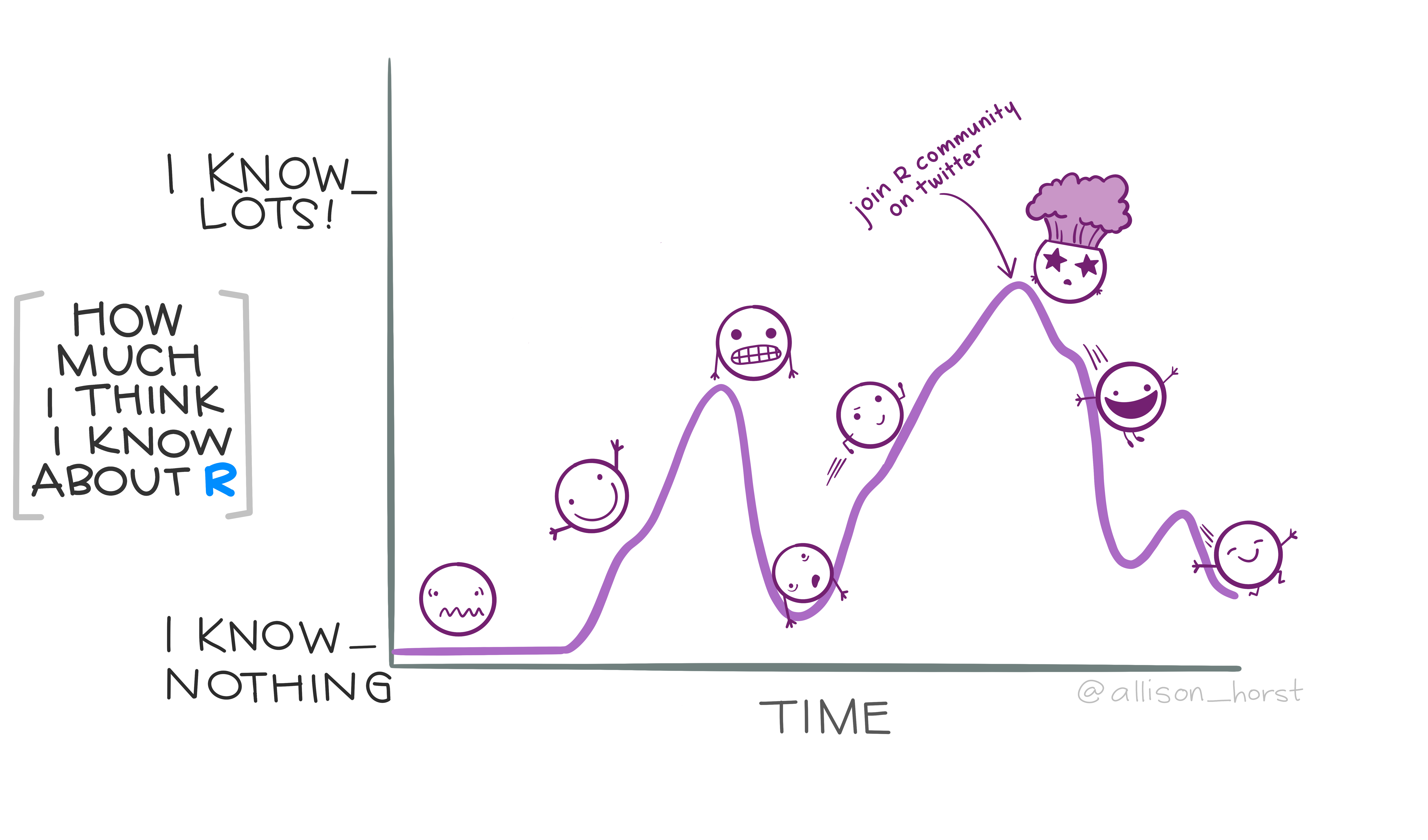
Would you like RStudio to show you a random The Good Place quote, spoken by a ASCII animal along with some random message of praise/encouragement each time you start a coding session or restart R? Of course you would!!! how to customise your .rprofile You will need to install the following packages: usethis goodshirt cowsay praise Use usethis to open your .rprofile file usethis::edit_r_profile() Copy and paste this text into your .
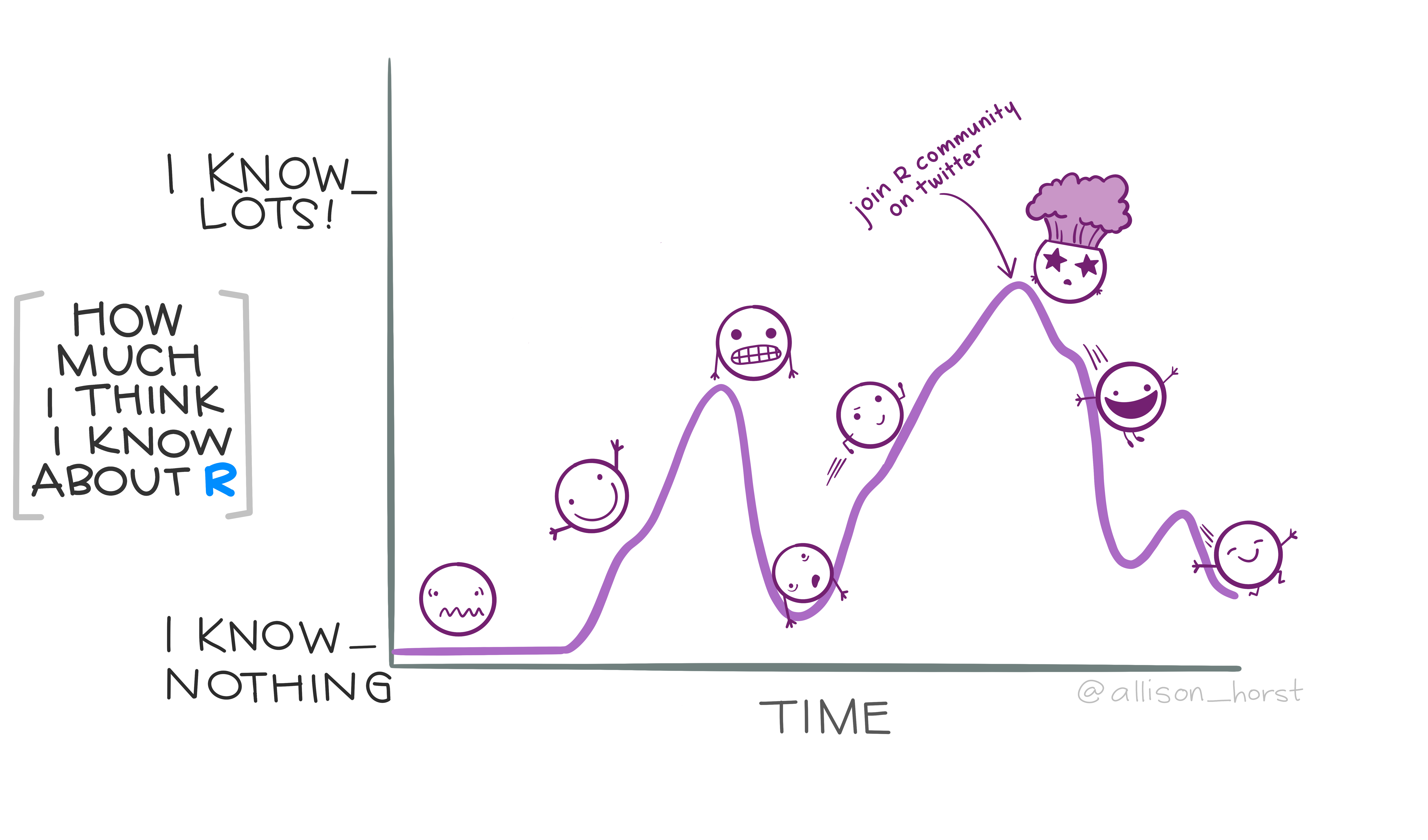
Cute #rstats monster art by the amazing Allison Horst. knitr::include_graphics("gatherspread.jpeg") I have been using gather() and spread() a lot lately. I’m on the tidy data train; long data is essential for ggplot etc, but sometimes you want to do calculations row wise, which is kinda complicated. For example, this week Matilda and I were working with her language/locomotion data and we were looking at the number of action-directed, affirmative, and descriptive responses that parents make to their infants.
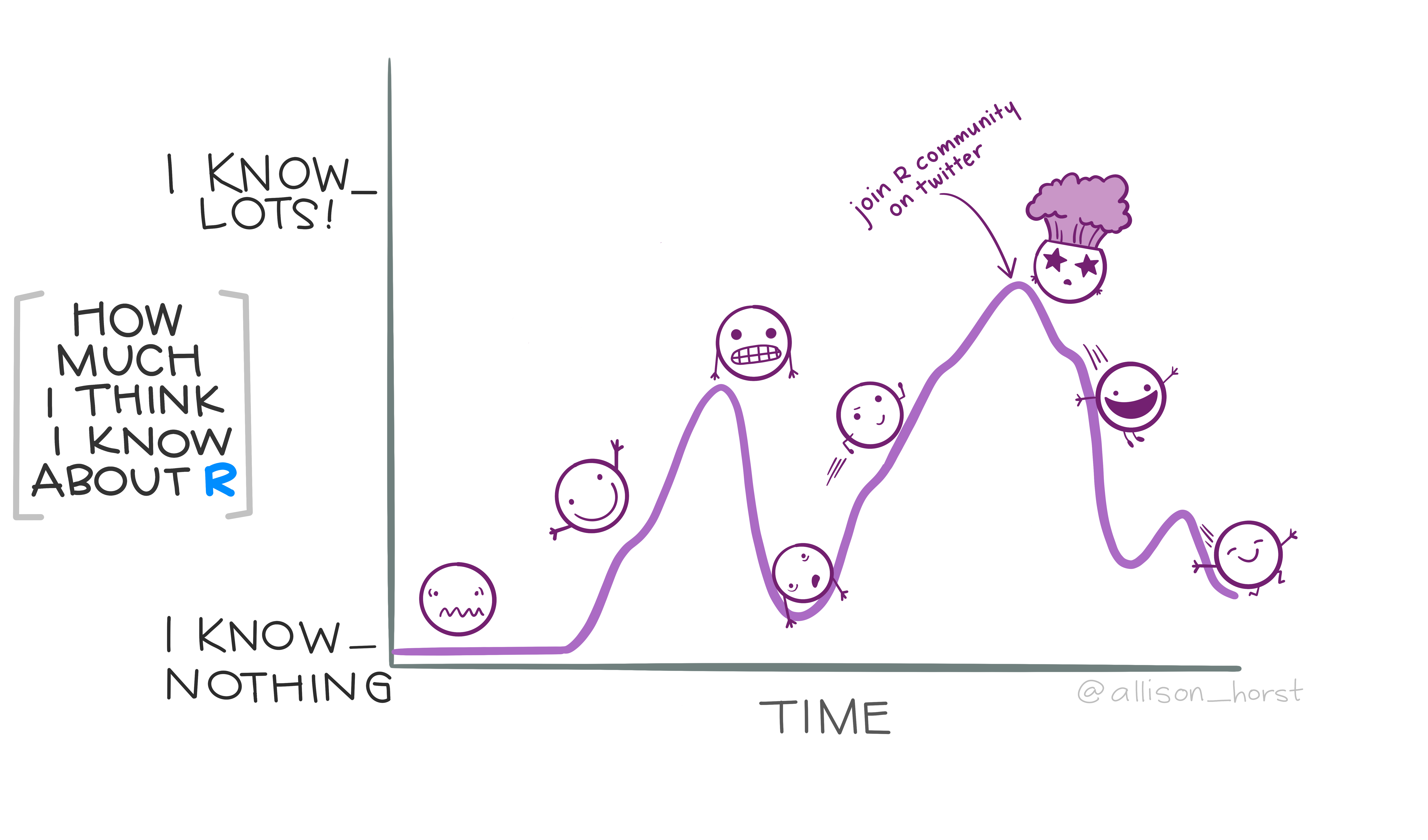
I having been prepping for my lightning talk at the R-Ladies Sydney Birthday this weekend and learning about all the packages that you can use to make memes in R. I’m going going to talk about my favourite option (which is the memery package), but here is what I learned about other packages. Option 1: memer The memer package by Sam Tyner is a tidyverse compatible package that allows you to replace text in popular memes with your own.
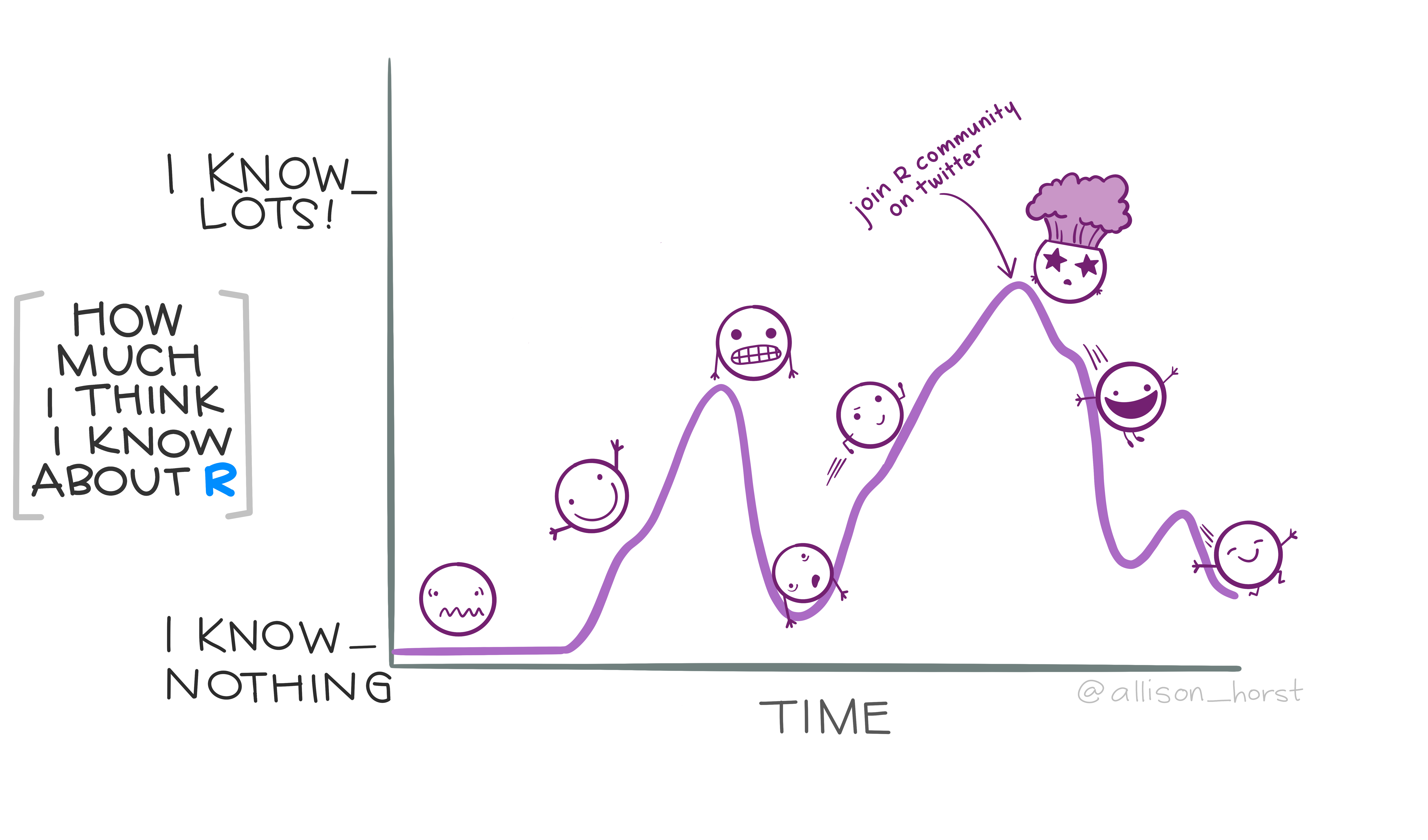
As I write my first paper reporting data analysis coming out of R (woot!!!), here are some notes summarising all the googling I have done this morning about how to produce APA style figures in ggplot. via GIPHY Load libraries Start by loading tidyverse to get ggplot, here to make finding the data easy, and papaja to get the theme_apa() function. library(tidyverse) library(here) library(papaja) Read in data plotdata <- read_csv("plotdata.